If you need to recover files from a device you lost or one that was damaged, this is a good option.
![]()
- Ben Markton, CNET

Select your device to see what data Dr. Fone can recover.
If you want to recover lost data on * above, please turn to Recover from iTunes/iCloud Backup File.
Select your device to see what data Dr. Fone can recover.
If you want to recover lost data on * above, please turn to Recover from iTunes/iCloud Backup File.
Simple and straight forward – because you simply just want your data back - now
Connect your phone to your computer, scan it and recover.
In just a few clicks, what was lost is found.
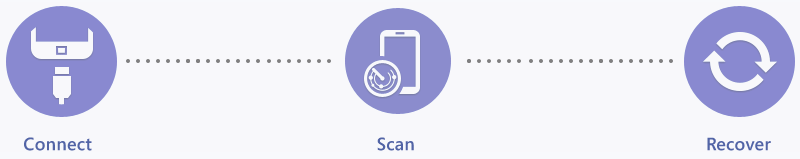
Nothing i tried could save my contacts from my iphone which could not be seen in itunes, thanks to Dr Fone advanced mode, I recovered everything!!
Very helpful program and amazing tool, a life saver!!
My phone was stolen. Wondershare Dr.Fone really helps me get back my previous data from iTunes backup. They're so important to me!
1 Download the program
Download for Windows
Open the Start menu in the lower left corner of your desktop. Select the All Programs menu item, then follow:
Wondershare >> Uninstall.

Note: After upgrading to Windows 8, the Uninstall tile may not be represented on the new Start screen. To access it, please right-click on any blank area of the screen, then click the All apps button in the lower right-hand corner of the screen. All the programs installed on your PC will be displayed on the Appsscreen. The Uninstall item can be found in the Wondershare section.