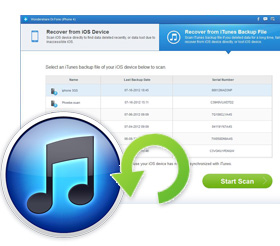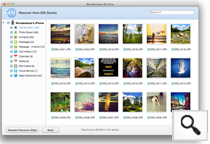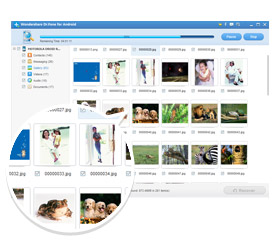Extract iTunes Backup for iDevices(or iOS Devices), including iPhone 6/6 Plus
• Supported iOS devices: All iOS devices. iPhone 6/6 Plus/5S/5C/5/4S/4/3GS, iPad mini, iPad with Retina display, the new iPad, iPad 2/1 and iPod touch 5/4.
• Recover 11 kinds of files: Contacts, Messages, Call history, Calendar, Notes, Reminder, Safari Bookmark, Camera Roll, Photo Stream, Message attachments and Voice memos.
• Recover deleted data: Recover not only existing data in the backup, but also those data deleted from your device before you create the backup, as long as they were not overwritten.
• Supported data loss circumstances: accidently deleted files on your iOS device; your device has crashed, smashed or broken; the device is locked by a forgotten password; your device is lost or wiped (eg. upgraded to a new iOS, restored to factory settings, jailbroken or refurbished).