1 Click Phone to Phone Transfer
Transfer Data From iPhone, Android, iPad, iPod, iTunes, iCloud to Anywhere without Any Loss.
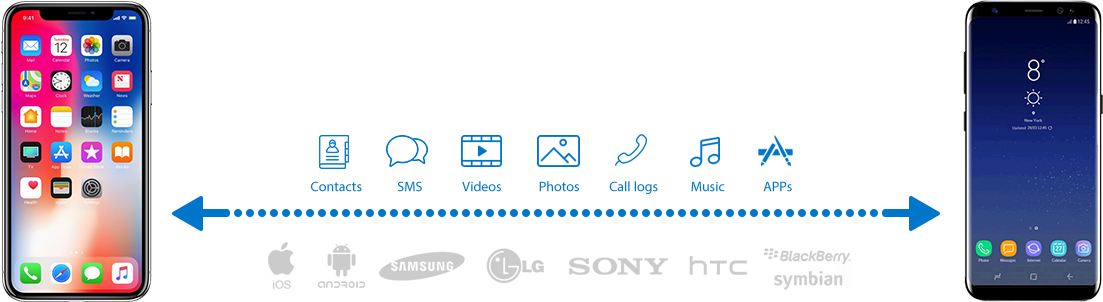
It works perfectly with Apple, Samsung, Nokia, HTC, Blackberry, LG, Sony, Google, HUAWEI, Motorola, ZTE, and more mobile models. Fully compatible with iOS 12 and Android 9.0. 
Apple: iPhone Xs Max/XS/X/8s/8, iPhone 7s/iPhone 7, iPhone 6S/6S Plus/6/6 Plus/5S/5/4S, iPad, iPad Mini, iPad Air, iPod Touch etc.
Samsung: Galaxy S8/S7/S7 Edge/S6/S6 Edge/Edge Plus/S5/S4/S3, Note 5/4/3/2/1 etc.
Lumia: 1520, 1020, 950, 930, 920, 900, 800, 710, 625, 535, 520 etc.
Blackberry: Passport,Q10,Z10,Torch2,Curve 9380,9350,9220,8310,Bold 9900,9780,9650,9000.
iPod touch (the 3nd-5th generation), iPod nano, iPod classic
![]()
![]()
![]()
1 Download the program
Download Now3 Run the progarm
Open the Start menu in the lower left corner of your desktop. Select the All Programs menu item, then follow:
Wondershare >> Uninstall.

Note: After upgrading to Windows 8, the Uninstall tile may not be represented on the new Start screen. To access it, please right-click on any blank area of the screen, then click the All apps button in the lower right-hand corner of the screen. All the programs installed on your PC will be displayed on the Appsscreen. The Uninstall item can be found in the Wondershare section.