
into Memory Movies
Your Photo, Music, Video
Our Designs and Effects
Your Stunning Slideshow

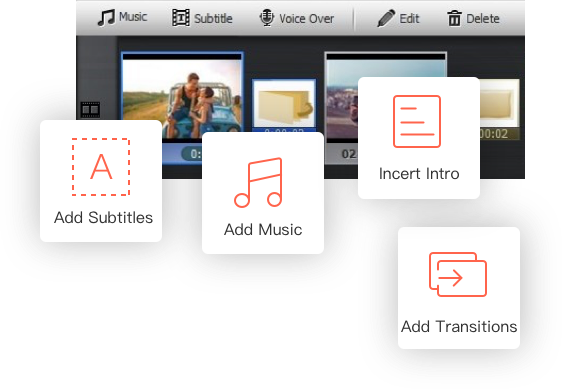

DVD Slideshow Builder is a good choice for beginners since it is fairly easy to use and offers many automatic customization options to help you create slideshows that are truly your own.

DVD Slideshow Builder Deluxe is a one-trick pony. It handles that trick very well--if you want to create a sophisticated video slideshow, you'll be pleased with this.

1 Download the program
Download Now3 Run the progarm
Open the Start menu in the lower left corner of your desktop. Select the All Programs menu item, then follow:
Wondershare >> Uninstall.

Note: After upgrading to Windows 8, the Uninstall tile may not be represented on the new Start screen. To access it, please right-click on any blank area of the screen, then click the All apps button in the lower right-hand corner of the screen. All the programs installed on your PC will be displayed on the Appsscreen. The Uninstall item can be found in the Wondershare section.