 Wondershare Fantashow Weave Photos & Video into FANTASTIC Movies
Wondershare Fantashow Weave Photos & Video into FANTASTIC Movies
Your Photo, Music, Video

Our Designs and Effects

Wondershare Fantashow is great software to create memorable slideshows for important events like birthdays, anniversaries and weddings. Its user-friendly application is top-notch

Wondershare's Fantashow has a lot to like, as too few slideshow programs let you combine videos and photos in one finished product. It's also attractively designed and works very well

Wondershare Fantashow makes it easier to create fantastic slideshow using Unlimited photos, music and video. With a few clicks, your memories are transformed into Hollywood-like movies. You can share on TV, YouTube, PC, Mobile Devices and more.

The Wizard-style interface guides you step by step and the Hollywood-like movie styles are quick and easy to apply.

200+ paid video styles available(Support 3D )

Import unlimitied photos, videos and music into any fantastic style, simply by dragging and dropping.

Add any music you like to your slideshow, or use the music that comes with each theme.

Add animated captions & filter to your photo, adding special effects, 40+ intro or credit using for slideshow.

Easily upload your arts works to YouTube or Facebook, burn to DVD, share to your tablet or other mobile device.
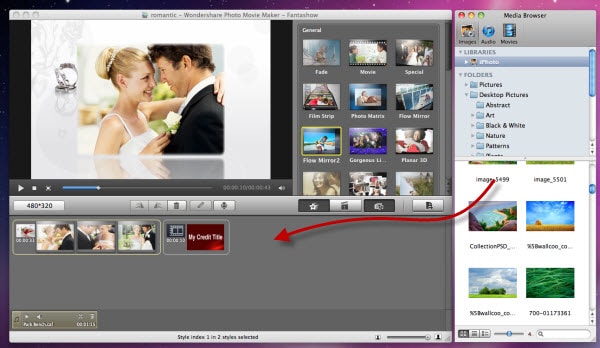

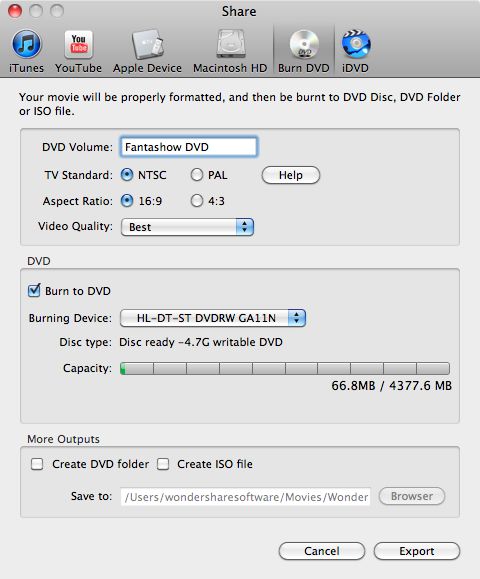








1 Download the program
Download Now3 Run the progarm
Open the Start menu in the lower left corner of your desktop. Select the All Programs menu item, then follow:
Wondershare >> Uninstall.

Note: After upgrading to Windows 8, the Uninstall tile may not be represented on the new Start screen. To access it, please right-click on any blank area of the screen, then click the All apps button in the lower right-hand corner of the screen. All the programs installed on your PC will be displayed on the Appsscreen. The Uninstall item can be found in the Wondershare section.