PDFelement 7 Standard
Your all-in-one PDF solution. Create, edit, convert, annotate, protect, merge, watermark, compress, and sign industry-standard PDF files.

Your all-in-one PDF solution. Create, edit, convert, annotate, protect, merge, watermark, compress, and sign industry-standard PDF files.
Convert PDF files into multiple popular document formats including Word, Excel, PowerPoint, and more. Create editable text files from image-only ...
Convert native PDF files to Word, Excel, PowerPoint, EPUB, HTML, Text formats and commonly used images.
Convert PDF to fully editable Microsoft Word documents while preserving the original PDF formatting and layout.
Convert single or a batch of PDF files into Microsoft Excel spreadsheets. Easily extract and repurpose your data.
Change PDF files into popular eBooks format – EPUB, enhancing your reading experience with mobile devices.
Turn PDF files into Microsoft PowerPoint presentations while maintaining the original tables, graphics, hyperlinks etc.
Remove password protection on PDF copying, editing and printing with ease, making it free to use PDF files.
We value your privacy and protect your financial and personal data with full encryption and advanced fraud protection.
We currently serve more than 50,000,000 customers worldwide.
Knowledgeable representatives available to assist you through instant live chat and email response within 24 hours.
Try before you buy with a free trial – and even after your purchase, you're still covered by our 30-day, no-risk guarantee.
1 Download the program
Download NowFor Windows 10/8/7/XP/VistaOpen the Start menu in the lower left corner of your desktop. Select the All Programs menu item, then follow:
Wondershare >> Uninstall.
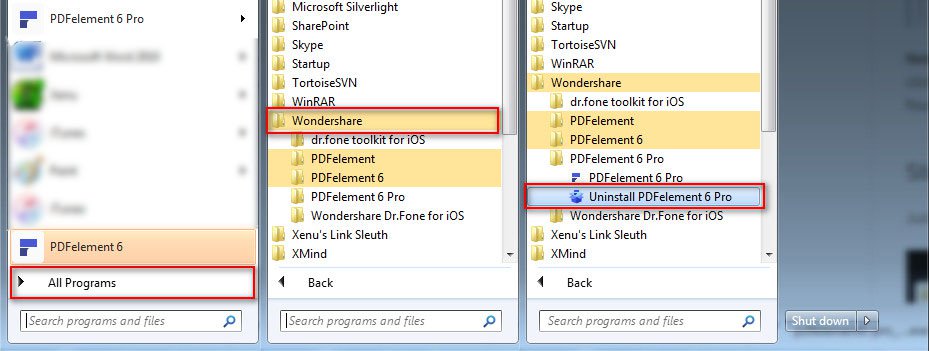
Note: After upgrading to Windows 8, the Uninstall tile may not be represented on the new Start screen. To access it, please right-click on any blank area of the screen, then click the All apps button in the lower right-hand corner of the screen. All the programs installed on your PC will be displayed on the Appsscreen. The Uninstall item can be found in the Wondershare section.