* For both iTunes and non-iTunes music collections, including music from CD, radio, YouTube, etc.
Using the world's largest database of music metadata--Gracenote, TidyMyMusic can identify music tracks and fix missing album cover art, so your library looks its best and the old feelings come back.
How to create your own artwork? TidyMyMusic enables you to import local pictures as new cover art.
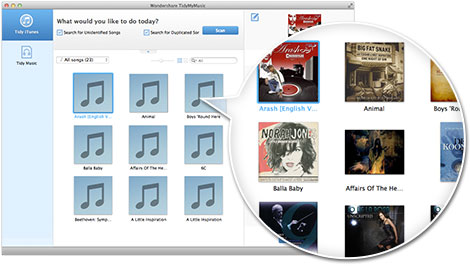
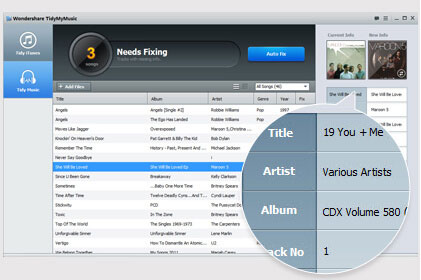
Say goodbye to labels like "unknown artist" and "Track 01" and hello to correct title and artist information. TidyMyMusic Mac does it all fast and easy.
Permanent fix! The retrieved information or ID3 tag, including track details, album arts and lyrics, is embedded to the music file itself. So you can sync all the information with the MP3 file to other devices like your iPod, iPad, iPhone and much more.
Duplicate MP3 files take up a lot of valuable storages. TidyMyMusic automatically identifies duplicates and it’s up to you to choose which one to stay and which has to go. And you can keep both if you like.
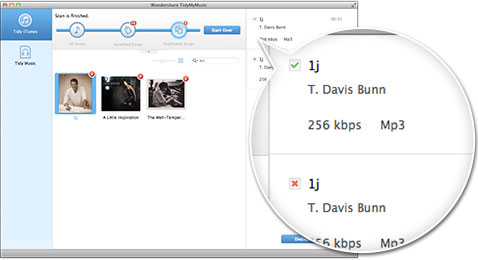

MP3 (*.mp3), M4A (*.m4a)

Window 10/8.1/8/7/Vista/XP (32&64bits)

iTunes 12.1 (Earlier version also supported.)

Music from CD, radio, YouTube etc
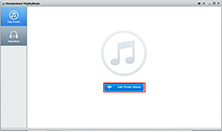
1 Import your music files
from iTunes or local device
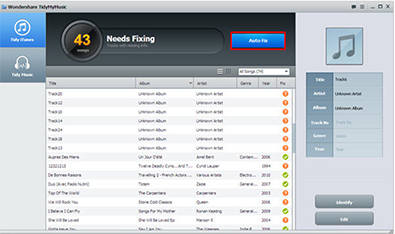
2 Analysize and fix missing or mislabeled music info
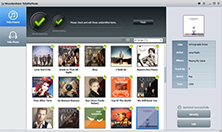
3 Confirm and apply changes.
Downloads Now!
1 Download the program
Downloadfor Windows
Open the Start menu in the lower left corner of your desktop. Select the All Programs menu item, then follow:
Wondershare >> Uninstall.

Note: After upgrading to Windows 8, the Uninstall tile may not be represented on the new Start screen. To access it, please right-click on any blank area of the screen, then click the All apps button in the lower right-hand corner of the screen. All the programs installed on your PC will be displayed on the Appsscreen. The Uninstall item can be found in the Wondershare section.