Smart iTunes Library Manager
- • Cleanup iTunes Library, fix missing album,tags,track etc.
- • Find & Remove iTunes duplicates.
- • Transfer & Backup iTunes Library.
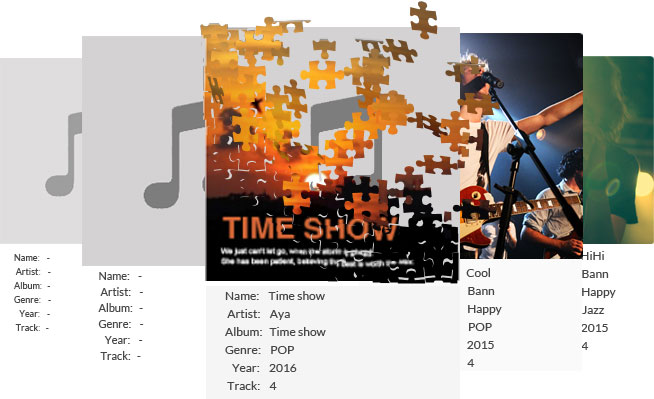
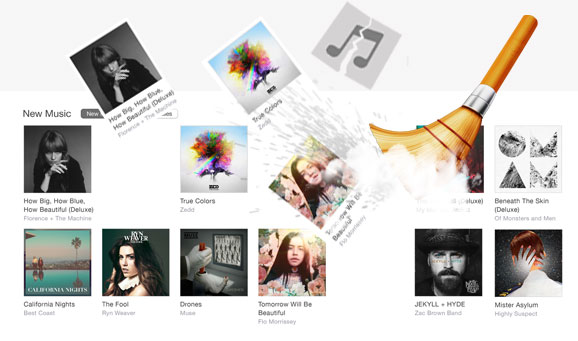
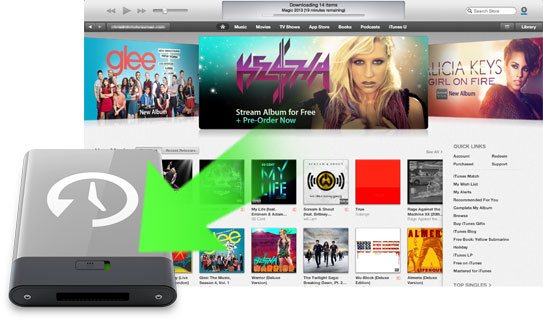
![]()
Tunesgo help You to transfer your music from your iPhone, iPad or iPod back into your iTunes without duplicates. and compatibility is never an issue.
![]()
Easily burn your purchased music to a CD from iTunes so that you can play in your car or home stereo.
![]()
Tunesgo lists the Apple Music tracks you have added to your library. and then you can transfer Apple Music to computer or idevice like iPod/iPhone now.
One of the things I hate the most about downloaded and ripped music is being unable to find album art for each of my songs. Tunesgo found tons of album art for me which makes my collection feel really complete and organized!
—by Fiona
Good! It helps me to cleanup my iTunes Library. and transfer all songs on my iPhone 5S to iTunes.
-by Eric
I have like 8K songs in my collection, this software did a pretty neat job in fixing all the ones with the missing labels. I can now organize all my music collections easier than ever. THANKS A LOT!
—by Ben
1 Download the program
Download for Windows
Open the Start menu in the lower left corner of your desktop. Select the All Programs menu item, then follow:
Wondershare >> Uninstall.

Note: After upgrading to Windows 8, the Uninstall tile may not be represented on the new Start screen. To access it, please right-click on any blank area of the screen, then click the All apps button in the lower right-hand corner of the screen. All the programs installed on your PC will be displayed on the Appsscreen. The Uninstall item can be found in the Wondershare section.