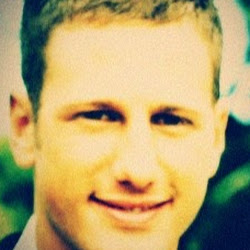How to Convert M4V to DVD
Nowadays, Apple's products like the iPod, iPhone, and iTunes Store, are becoming more and more popular, so M4V files are becoming more widely used. However, you can only watch them on your computer. Well, don't worry. If you want to enjoy M4V videos on DVD player, just convert M4V files (videos, movies or TV shows) purchased from iTunes music store to DVD format so that you would play them on a regular DVD player, huge-screen TV, or just for backup.
Here I directly recommend you a sound DVD creator to help you burn M4V to DVD easily and fast on PC (Windows 8 supported) and Mac (Snow Leopard, Lion included): Wondershare Video Converter (Video Converter Ultimate for Mac). Besides burning all popular videos, including M4V, AVI, MPG, MP4, WMV, MOV,etc. to DVD at thunder fast speed based on excellent quality, it also provides free built-in video editor, video transitions and free DVD menu templates to retouch your videos in clicks!
Free download M4V to DVD Converter:


How to convert M4V to DVD quickly and easily
The below steps uses the Windows screenshots to show you how to make DVD from M4V files at ease (Windows 8 supported).
Step 1. Load M4V files to the program
Click "Burn">"Add Files" or drag files to add the M4V videos you need to burn into the M4V to DVD Burner. Organize DVD titles and set video orders as you like. The built-in video editor enables you to customize your videos by cropping videos, rotating videos, trimming videos, etc.

Step 2. Choose DVD menu and output type
Click "Change Template" to select your desired DVD menu or "No menu" style. After that, you can add your favorite background music or picture, and then click play to preview them.

Step 3. Burn M4V video to DVD (Windows 8 included)
If satisfied with the output, now you can insert DVD disc or choose to burn to DVD folder or ISO files. After that, click "Burn" button to make DVD from M4V files.
Tips: The disc spare space is shown at the bottom. You can select the disc type between "DVD5 (4.5G)" and "DVD9 (8.5G)" and video quality as "High Quality", "Standard" or "Fit to disc".
More about M4V format
M4V (MPEG4 Video) is very close to the popular MP4 format. Sometimes, you just need to change M4V to MP4 to be recognized and played by general MP4 players. However, to make M4V play on DVD player. You need to burn M4V to video disc. It's a good idea to make DVD from multiple M4V files to save money and time.
Free download M4V to DVD converter: