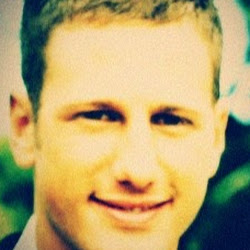How to Convert and Transfer VHS to DVD
Converting home videos to DVD is a great way to preserve, share and enhance those old tapes that may be aging not too gracefully and "do it yourself" tape to DVD conversion can be easy and affordable. If you want to convert and transfer VHS to DVD, we recommend Wondershare DVD Creator to help you convert VHS and analog camcorder tapes to DVD.
Before you record VHS tape to DVD, you need capture VHS analog videos to digital videos with a capture card and record VHS videos to transfer VHS tape to your computer. Then get the VHS to DVD software and follow the steps below.
Both DVD Creator and DVD Creator for Mac are provided, please make sure you get the right version! The way to transfer VHS to Lion Mac OS X (Snow Leopard also supported) and Windows are the same. Below we take Windows for example.
Free download VHS to DVD software:


How to Transfer VHS to DVD Step by Step:
Step 1. Capture video from VHS tape
You need a VHS VCR, video capture device and video capture software to transfer VHS to computer first. Follow the instructions below
- 1. Set up your video capture hardware and it should be recognized by the PC.
- 2. Connecting the RCA video (yellow cable) output and RCA audio (white and red cables) outputs on VHS VCR to the RCA inputs on the capture device.
- 3. Run your video capture software. It could be the software that comes with your video capture device, or VirtualDub (Free), or any video capturing software on your computer. Make settings before capturing if necessary.
- 4. Select "Capture" on the video capture software and select "Play" on the VHS VCR.
- 5. Once your video is captured to your hard drive, it can then be imported into a DVD burning software like Wondershare DVD Creator.
Step 2. Load VHS videos to the program
After downloading, install VHS to DVD burner and launch it. The below interface is what you are about to see: click "Import" to add the VHS files you need to burn into the program. They will appear in thumbnails on the left. You can view the videos on the right viewing windows and adjust video volume freely.

Tips: You can also add photos to make a photo DVD slideshow or combine photos and videos together for better DVD making. The green area at the bottom shows the size of your video.
Step 3. Edit VHS videos with built-in video editor
Select a video clip, hit the edit button to open the Video Edit window in the DVD burner. Here you can customize your videos by cropping, rotating, trimming, adding effects, adding watermarks and so on.

Step 4. Preview and burn VHS to DVD
Click to preview the result of the editing in case that you may improve it in a certain way. Finally, choose the output format and parameters and then you can just click the "Burn" button to start burning.

With professional Wondershare DVD Creator, you can easily convert VHS to DVD so that you can enjoy the movies with your family at home.
About VHS
VHS, short for Video Home System, is a consumer-level recording videocassette standard developed by JVC (Victor Company of Japan). In 1970, VHS won the videotape format wars in home video industry, mainly between VHS and Betamax. Since then, VHS was the dominant home video format, lasting throughout the tape format period. After 2000, DVD (Digital Versatile Disc) with high video quality replaced VHS as the preferred method of distribution method. So it's a good idea to convert VHS to DVD if you have not yet.