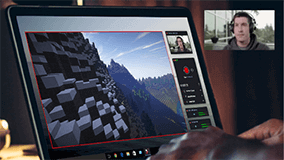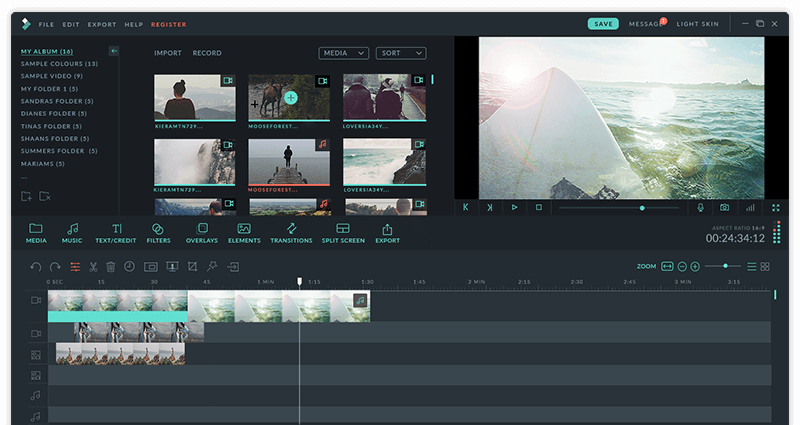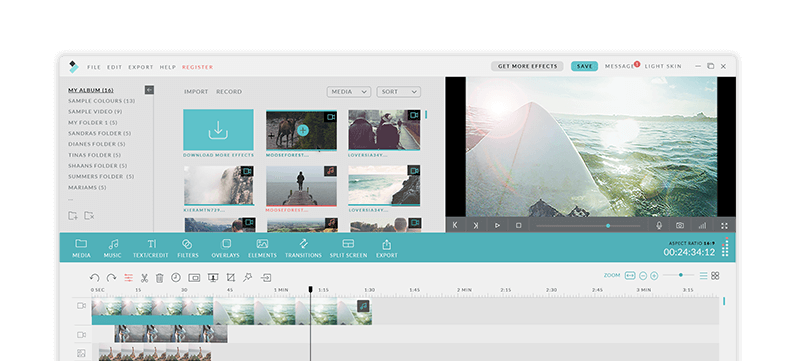- Mac
- Windows
Free Download
Free Download
Buy Now 69.99 USD
Buy Now 69.99 USD
Buy Now 110 AUD
Buy Now 110 AUD
Buy Now 97.71 CAD
Buy Now 97.71 CAD
Buy Now 67.53 CHF
Buy Now 67.53 CHF
Buy Now 55.89 GBP
Buy Now 55.87 GBP
- For Windows 10/8/7/Vista/XP
- For Mac OS X 10.7 or later
"Possibly the most beautiful and effective video software we have seen in a long time."
Modern & Easy
to Use
Filmora9's delightfully intuitive design makes it easy for anyone
to become a great video editor.
Creative Features
Make your videos stand out.
-
Filters and OverlaysTransform your video with a variety of filters and graphic overlays.
-
Text and TitlesCommunicate using a huge selection of titles, openers, and lower thirds.
-
Motion ElementsDrag and drop moving graphics into your video.
-
TransitionsCombine multiple videos and images seamlessly.
-
MusicChoose the perfect royalty free song from a library of music made by real artists.
The Basics
4K Editing Support
Edit and export videos at resolutions of up to 4K.
GIF Support
Import, edit, and export .GIF files.
Noise Removal
Remove unwanted background noise easily.
Reverse
Flip your clips and play them backwards.
Social Import
Import photos and clips directly from Facebook or other social media platforms.
Speed Control
Make your clips up to ten times faster or slower to create time lapses or slow motion effects.
Frame by Frame Preview
Jump through your audio and video tracks one frame at a time for precise editing.
Color Tuning
Adjust the white balance and dynamic range of your clips.
Pan and Zoom
Add panning and zooming movements to still footage.
The Advanced Tools
Picture in Picture (PIP)
Layer multiple video clips using the Picture in Picture track.
Audio Mixer
Adjust the audio of each indivdual track on your timeline.
Advanced Text Editing
Edit the color, size, font, and even animation of your text and titles.
Green Screen
Change your background and create special effects using the Chroma Key (Green Screen) tool.
Screen Recording
Easily record the screen of your computer or mobile device.
Split Screen
Play two or more clips simultaneously.
3D Lut
Choose from a selection of color grading presets inspired by popular movies.
Video Stabilization
Eliminate the effects of camera shake.
Tilt Shift
Draw focus to one part of a clip by strategically blurring the rest.
Audio Separation
Detach your audio from your video clip and edit it separately.
Scene Detection
Have Filmora9 scan your clips for scene changes to save yourself time.
Audio Equilizer
Fine-tune your music and audio tracks.
Trim
Rotate
Aspect Ratio
Hue
Brightness
Speed
Merge
Saturation
Crop
Contract
Trim
Fade out
Split
Voice over
Volume
Pitch
Fade in
Equalizer