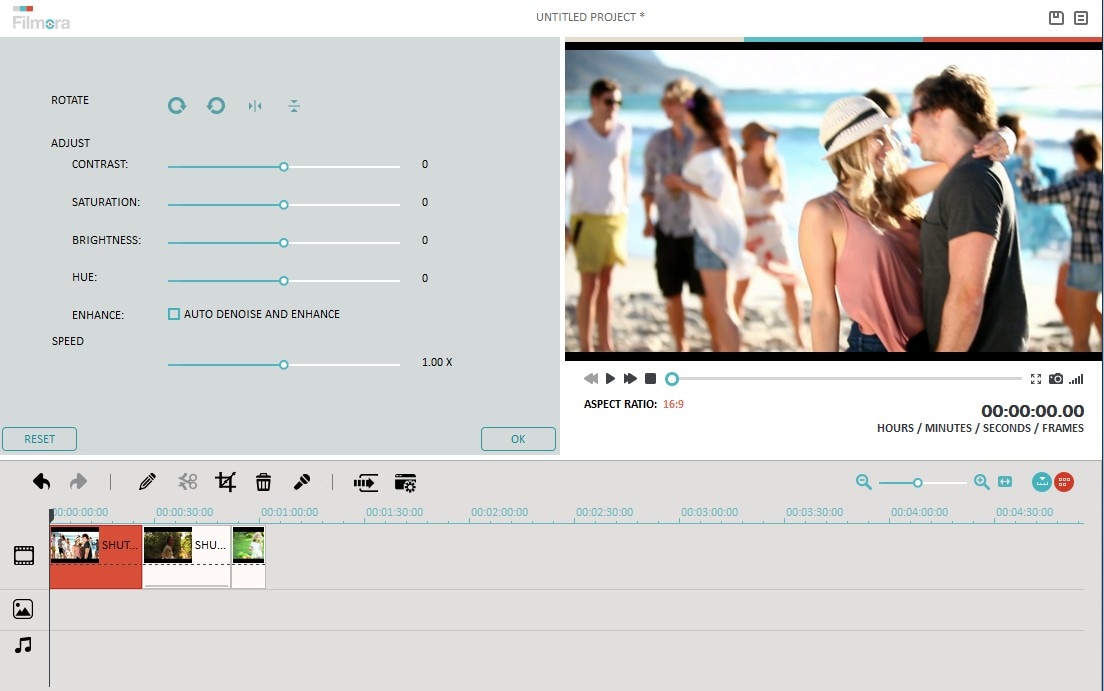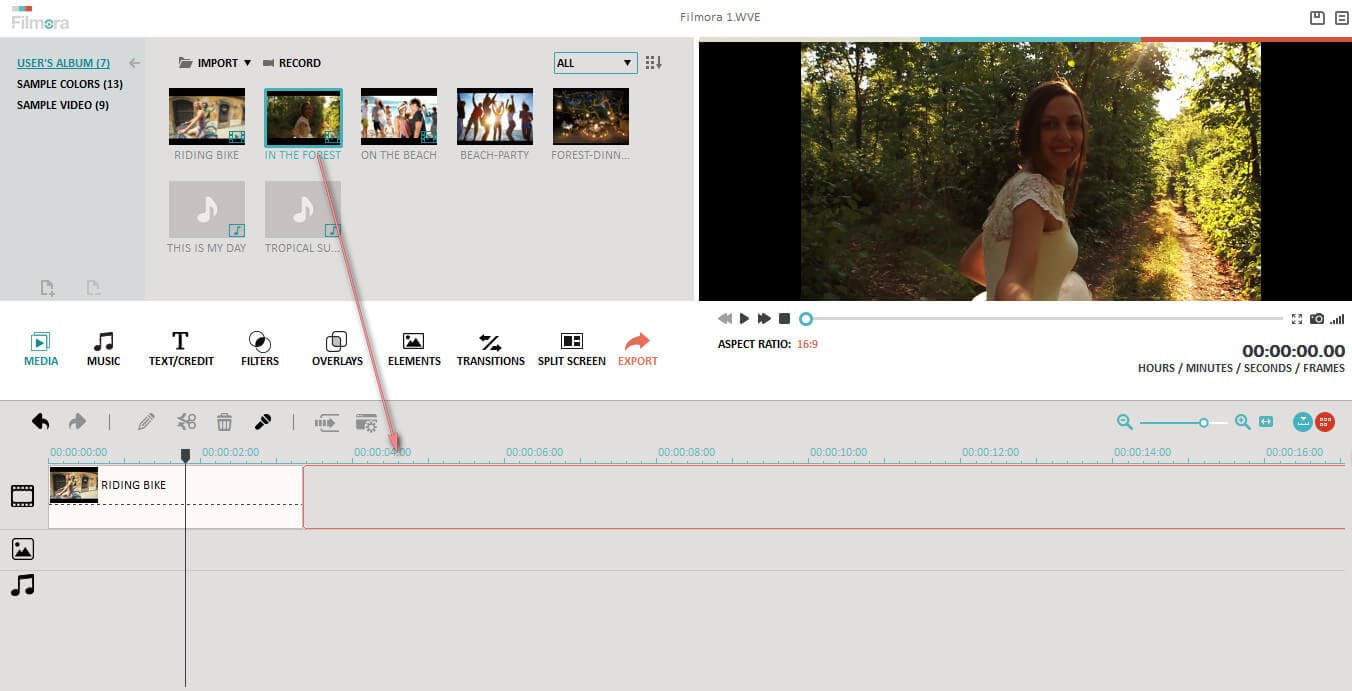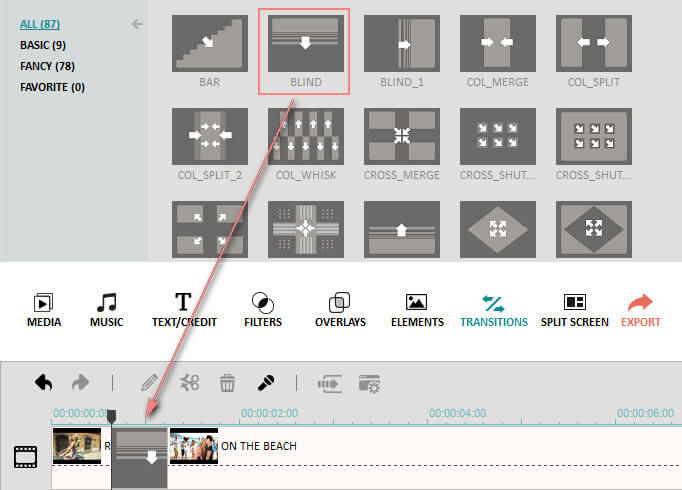Import media files
-
Drag and drop videos, audio and photos to the media library in Filmora or click "Import" to add file from your computer. Drag video, audio and photo files from the media library to the video and audio track on the timeline for editing.