Final Cut Pro is a great advanced video editing software for Mac developed by Apple. However, in case you're a Windows User, you're unlucky because Final Cut Pro only works in Mac. Since you are here, you may need a program similar to Final Cut Pro that runs on Windows platform.
If you're finding a parallel video editor that does exactly the same as Final Cut Pro, Adobe Premiere Pro is a good choice. But if you want a easier video editing tool, Wondershare Filmora9 Video Editor is highly recommended. It's like Final Cut Pro and designed for Windows 8, Windows 7, Vista and XP. Here's more information about these two Final Cut Pro alternatives.
Final Cut Pro Parallel: Adobe Premiere Pro
Adobe Premiere Pro is a high-end, professional timeline-based video editing program which contains different video editing tools that you will need to edit and polish your videos. But it requires a long learn curve if you're a beginning user. Here let's see some key features of it:

Organized Timeline
With the intuitive timeline, video editing can be done in a more efficient way. For example, you can view critical information such as duplicate frames and through edits.

Powerful Video Editing Tools
Greatly improve the quality of video by fixing color, stabilizing shaky footage as well as creating adjustment layers. Clean up noise, change speed with time remapping, and more.

Creative Cloud
Creative Cloud enables you to sync your settings. That is to say, all your customized settings - including workspaces and keyboard shortcuts - will be exactly where you want them.

Adobe Anywhere Integration
Team members work with files on a shared server without downloading which avoid versioning problems. Make and review edits from any location.
Note:Like Final Cut Pro, sometimes your video may fail to be exported to Adobe Premiere Pro. To solve this problem, Filmora9 Video Editor can help you to convert videos to Adobe Premiere Pro compatible format in just a few clicks.
Final Cut Pro Alternative: Wondershare Filmora9
(originally Wondershare Video Editor)
Wondershare Filmora9 (originally Wondershare Video Editor) is a user-friendly home video editor compatible with almost all types of videos including the HD file format. With it, you can easily accomplish the basic video editing tasks such as crop, rotate, split or combine in literally seconds. It also provides other special effects such as PIP, Jump Cut, Mosaic and much more. When the editing is done, you can save your video in a specific output format based on the favorite or type of device you wish to playback on. On top of that, you can upload it directly onto Facebook or YouTube for instant sharing or even start your own DVD collection!

Why Choose Wondershare Filmora9
(originally Wondershare Video Editor):
1.Wide Format Support
By supporting all the popular SD and HD video formats, including WMV, AVI, MP4, FLV, MOV, MKV, MTS, etc., Wondershare Filmora9 (originally Wondershare Video Editor) saves you time and money to edit video without conversion. You can also capture video directly with a video capture device or add videos from camcorders and other external hard drives directly.
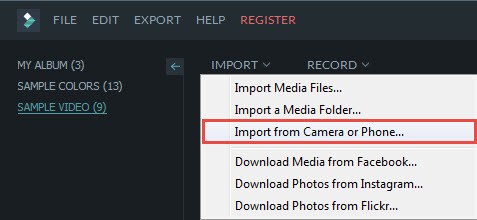
2.Easy-to-use
Wondershare Filmora9 (originally Wondershare Video Editor) has an intuitive and user-friendly interface. This means that everyone can easily start video editing, even for the beginning users. That's really a big advantage compared with other Final Cut Pro alternative to Windows. Another good point is the drag-and-drop feature which lets you do almost anything - drag and drop to import video and audio; drag and drop to move items and arrange them on timeline; drag and drop to add different video effects, etc. In a word, video editing made easy with this Final Cut Pro alternative for Windows.
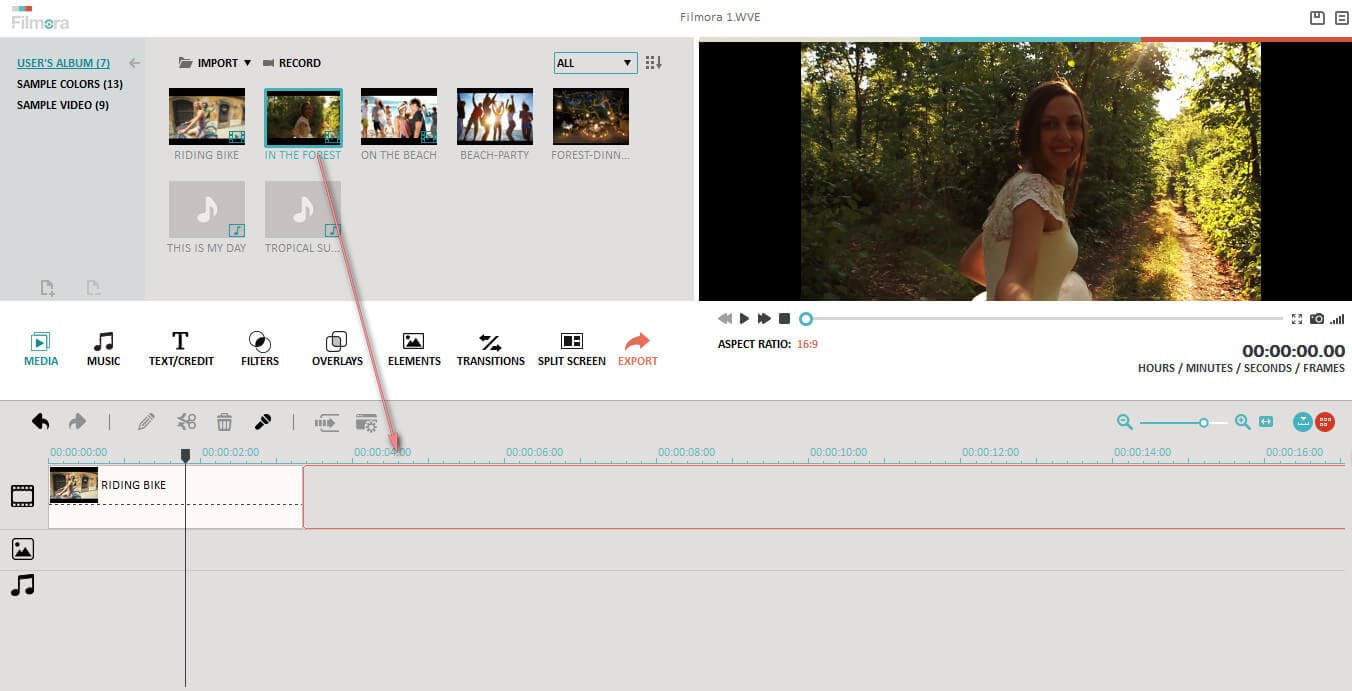
3.Robust Video Editing Tools
Powerful video editing tools are indispensable for an ideal windows-based alternative to Final Cut Pro. Wondershare Filmora9 (originally Wondershare Video Editor) allows you to split, merge and trim your videos with advanced timeline in a few simple clicks and in precise control. The quality of your videos will also be instantly enhanced with brightness, contrast, saturation and other adjustment tools.

4.Special Video Effects
This Final Cut Pro for Windows equivalent (Windows 8 included) provides you with an array of video effects, title templates, transitions, Intro/Credit template, and Picture-in-Picture resources, which lets you easily make a masterpiece on your own.
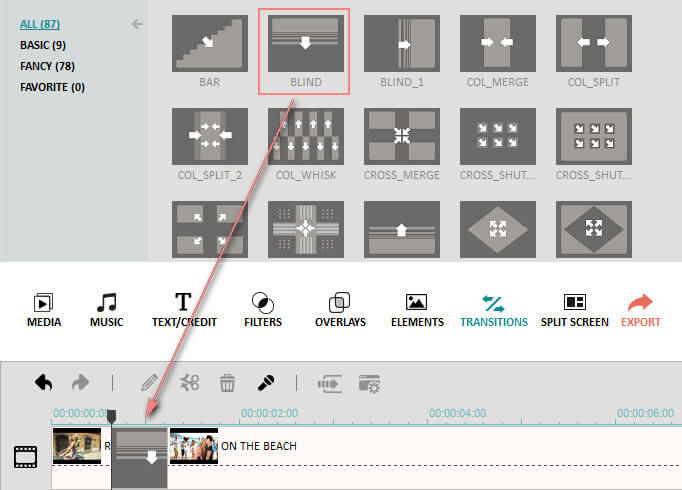
5.Different Output Options
This Final Cut Pro alternative gives you more options to share your creations virtually anywhere:
- Save edited videos to local hard drive in a variety of video formats.
- Get optimized videos for playback on your portable devices like iPhone, iPad, PSP, iPod, Wii, Zune, etc.
- Directly upload your video creation to YouTube and Facebook.
- Burn videos to DVD discs to preserve videos in a better way.






