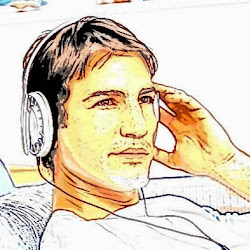How to Make Photo or DVD Wedding Album
After about a year of wedding planning, from engagement announcement to sending wedding invitations, from choosing the wedding dress to wedding rehearsal, your wedding comes to an excited and happy end for only a few hours. Every moment makes up your treasured memories, and a stunning wedding album can help you to preserve these. And here you'll learn how to easily but creatively make a wedding album in detail. The key point in this work is your imagination.
There are some forms of wedding albums: Wedding Photo Album, Online Wedding Album, Wedding DVD Album, and Wedding video album:
- Part 1: How to make a wedding photo album
- Part 2: How to make a Wedding online Album
- Part 3: How to make a Wedding video, DVD Album
Part 1: How to make a wedding photo album
There must be a bunch of wedding photos which you never want to lose. A photo album can be a good way to organize and display them. You can organize them in chronological sequence and enjoy them after the wedding to recall every minute of that day you had with your beloved.
To do so, Photo Collage Studio and Scrapbook Studio can be good helpers. Both of the two provides sorts of album templates and gorgeous elements which you can use to create eye-catching photo creations. Wedding themed styles are included. Moreover, you can print the created wedding albums out, directly share with family and friends or keep them in digital way.
Here takes making a wedding photo album (scrapbook) using Scrapbook Studio for example:
- Launch the wedding photo album maker and click on Scrapbook button
- Select a wedding template and add your wedding photos
- Personalize the wedding album with your own words, wedding decorations and more
- Print the wedding album out, mail to others or share online

Part 2: How to make a Wedding online Album
If you want to share your wedding photos online, the best choice is to make a wedding photo album in Flash format, which could be played on almost all websites without installing any software, and achieves a good balance between quality and file size. Flash Gallery Factory Deluxe is an easy-to-use online photo album maker providing sorts of breathtaking 2D or 3D templates.
- Choose a wedding photo album template
- Import your wedding photos to the album maker
- Save or publish it on YouTube, your website and more
Created with Flash Gallery Factory Deluxe
Make Online Wedding Album with Flash Gallery Factory Deluxe
- Online wedding album made easy Using ready to use templates. No flash skills required.
- Easily personalize Customize transitions/motions and animate texts.
- One-click to broadcast Share album on Facebook, Twitter, website, blog, etc.
- More you can do Also make love slideshow and 3D photo gallery.
Part 3: How to make a Wedding video, DVD Album
Making a movie with your wedding photos is a good idea to show your happiness after the wedding ceremony. DVD Slideshow Builder Deluxe here is used to make a wedding video album or wedding DVD album with photos, videos and songs, in a creative way.
The Wedding album maker could organize your photos into various chapters, such as wedding preparation, wedding day, wedding ceremony, reception, honeymoon, etc. With a remote control, you can turn back to every moment of your special day on the big screen, like happening yesterday. For wedding DVD album, you are suggested to add descriptive titles to tell a funny or touching wedding story. Here is how:
- Add your wedding photos and videos.
- Personalize your wedding photo album, for example, add your favorite song as the background music, apply some effects to your photos, write a message to each photo, or tell the wedding story with your own voice and so on.
- Save the wedding video album or burn to wedding DVD album, high quality .