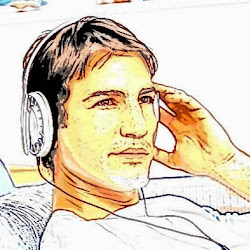How to Make Wedding Anniversary Cards
Wedding anniversary is the perfect time when you'd like to celebrate with your spouse and family or friends for the togetherness with your partner. So you may like to hold a wedding anniversary party to celebrate your happy marriage and invite your family and friends to the party with a special wedding anniversary invitation card.
You can buy some photo wedding anniversary invitation cards online. But isn't it better that you make the wedding anniversary card by yourself with a software to make it more personalized and cuter? You can customize the card to best convey your emotions for your wedding anniversary. Besides the wedding anniversary invitation card, you can also make wedding anniversary greeting cards to tell your partner how much you love him/her.
Here is a wedding anniversary invitation card made with Wondershare Scrapbook Studio.

Make Unique Wedding Anniversary Cards with Scrapbook Studio
- Easy and fast wedding anniversary card making With the intuitive interface, create your card in clicks!
- 2000+ free elements for use Randomly combine 2000+ scrapbooking elements
- Stunning wedding anniversary card text effects Curve, stretch, shape and blend your text freely
- Multiple output ways to satisfy your needs Directly print it out, save as picture or email to friends
Steps to make a wedding anniversary invitation card
After downloading, install and run the program.
Step 1. Start a new project and choose a background
Install and run Wondershare Scrapbook Studio. You can choose "Scrapbook" or "Greeting Card" and then select a template to start making a wedding anniversary invitation card. You can also choose "Blank" and start to DIY everything. Here we will teach you how to make a wedding anniversary card from "Blank".
First, choose "Blank" and then click "Add Background" on the top left to open the digikit browser and choose a background you like. You can also browse your computer to find your favorite pictures as background.

Step 2. Add photos, decorations and text to your wedding anniversary card
You can browse photos from your computer, drag and drop them to the background to add photos. You can easily resize the photos and add effects. To add text, hit "T" button on the top and type in your wedding anniversary invitation wording. You can freely curve, stretch, shape and blend your text into eye-catching patterns.

2000+ elements are included and are available to be combined, such as background, paper, frame and more decorations. To add more elements to your wedding anniversary card, simply, click "Add Decoration", "Frame", "Paper" or "Stamp" to bring out the digikit browser and choose the elements you like from the software or from your computer. For example, the decoration digikit browser is as below:

Step 3: Print the card out or save it as picture
When the wedding anniversary card making has finished, you can print it directly or save as pictures or email to your friends, etc. You can set card layout before printing and choose the wedding anniversary invitation card size, name and format before saving or emailing it.

Some tips on making wedding anniversary invitation cards
1. You can choose candid photos featuring a cake-cutting ceremony or a party or photos of candles and flowers, especially red or pink roses which stand for love and marriage.
2. Choose a simple language to invite your guests when writing the wedding anniversary invitation card.
3. Your anniversary photo invitation card should reflect your love for your partner to set a very good mood.