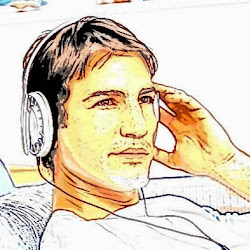How to Make a Wedding DVD Slideshow with Music
Wedding day is one of the most important days in our life. Many couples want to show the pictures of their growing up and photos of them together. And many newlywed couples want to make a wedding DVD slideshow from their wedding photos and videos so that they can watch them on TV or share them with more people or to keep those memorable wedding moments.
Wedding DVD slideshows are precious keepsakes for weddings. You can protect your memorable moments forever by turning your favorite wedding pictures and videos into professional wedding DVD slideshow.
DVD Slideshow Builder Deluxe is a professional wedding DVD slideshow software to create perfect wedding DVD slideshows and bring still wedding pictures to life! With the built-in 480+ free Hollywood-like movie styles, including a free wedding style pack, you can turn your wedding photos and videos to gorgeous home movies and burn a wedding slideshow DVD.
Just free download the wedding DVD slideshow software and follow the step to make your own wedding DVD slideshow to preserve and share your wedding photo and video memories!
How to make a personalized wedding DVD slideshow
Step 1: Import you wedding photos and videos to the wedding DVD slideshow maker
Select your wedding photos and videos that you want to burn, then click "Add Files" to load files to the program. You can create and burn several wedding slideshow at one time. If you like, you can double click a photo or video clip to edit the photo or video. Add some awesome wedding songs as background music for your wedding DVD.

Step 2: Apply wedding movie styles and decorations to your wedding DVD slideshow
There are 480+ free movie styles included in this DVD slideshow software, just choose the styles you like to make your wedding DVD slideshow more impressive. You can click to preview the styles on the right viewing window and drag it to the photos on the storyboard. Besides, lots of decoration elements such as free cliparts, effects, sound, etc., are provided to make your wedding slideshow more vivid. Simply drag the one to where you would like it to apply. You can also make a intro movies for your wedding slideshow DVD.

Step 3: Author a wedding slideshow DVD menu and personalized it as you like
If you want to burn your wedding slideshow onto DVD, then it is necessary to author a professional wedding DVD menu. Simply double-click the wedding DVD menu template on the left hand side to apply it to your wedding slideshow DVD. The background, background music, thumbnails, frame styles, buttons, etc. are at your hand. You can customize them freely with your favorite one.

Step 4: Preview and burn wedding slideshow DVD
When you finish your wedding slideshow making, now it's time to burn your wedding slideshow onto disc or create video in various formats. See the screenshot below:

Tips: Also, you can choose other video format like "AVI", "WMV" or "MPEG-2" which are supported on YouTube or MySpace and share it on YouTube or Blog so that all of the world can watch your felicity and send you their best wishes.