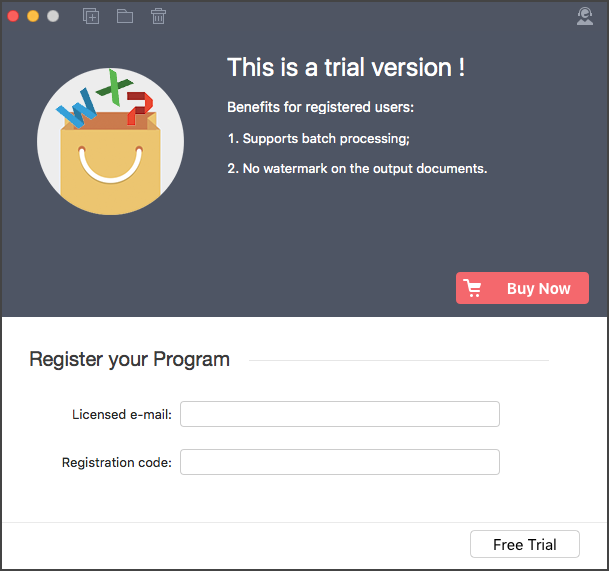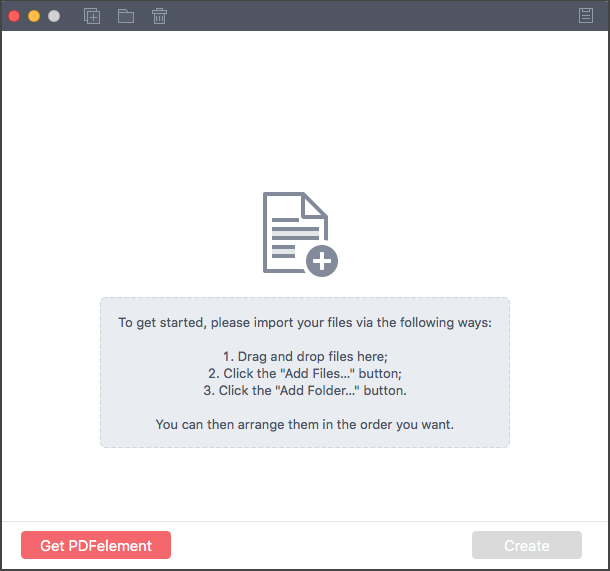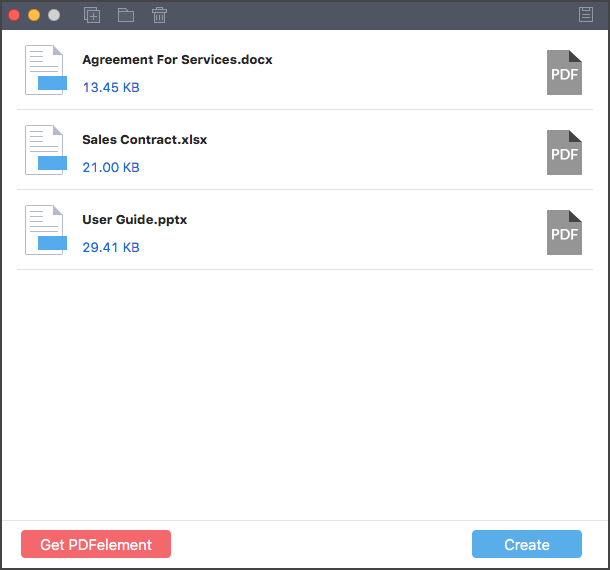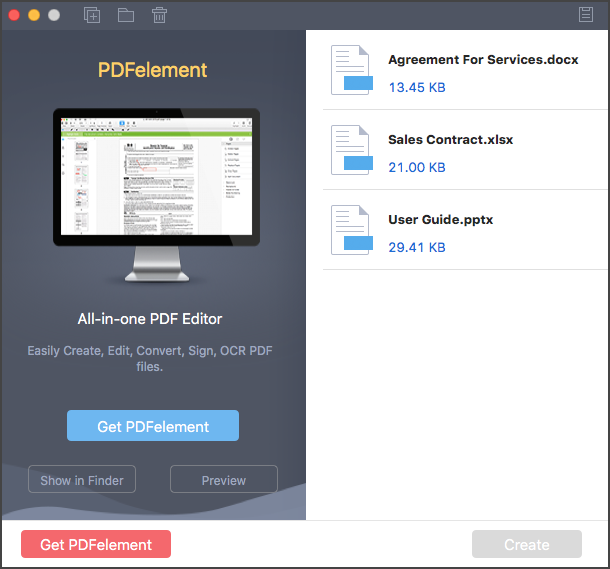- Wondershare PDF Creator for Mac supports Mac OS X 10.7, 10.8, 10.9, 10.10 and 10.11 (El Capitan).
- Go to the product page of PDF Creator for Mac and click "Try It Free" to starting the download process.
- After downloading the program, you have to double click the .dmg file to start installation.
- Then follow the on-screen installation instruction to finish the process.
- After the installation, double-click the quick start icon on the desktop to launch it.
home> Online Help > Quick Guide For Mac
Get Started with PDF Creator for Mac
1About PDF Creator for Mac
Wondershare PDF Creator for Mac is a professional PDF tool which can convert Word (.doc, .docx), Excel (.xls, .xlsx), and PowerPoint (.ppt, .pptx) files to standard PDF documents. The program will retain the original layouts and formatting, so users will get a good output quality. After finishing the converting process, you are able to read and edit the PDF content as you wish.
2How to Download and Install
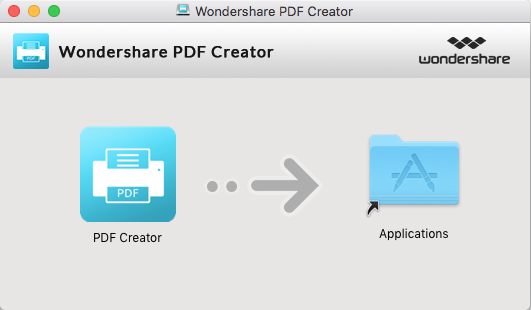
3How to Purchase and Register
If you are using a trial version, you should notice the following limitations:
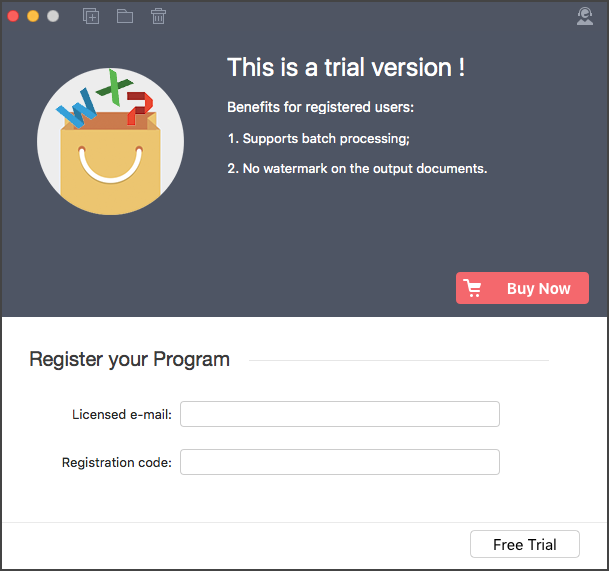
- Convert only one file at a time;
- Output files with watermarks.
- Visit the purchase page of PDF Creator for Mac, choose a license you need and finish the payment process;
- After purchasing the license, you'll receive a registration code by Email;
- Click the "Register" button on the bottom of the Home window;
- Enter you licensed email address and the registration code, and click "OK" to activate the program.