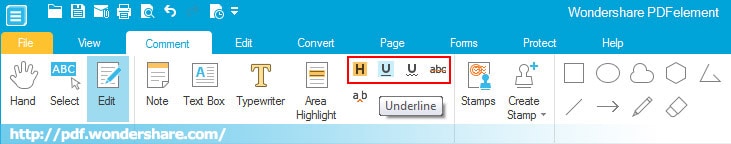
Wondershare PDFelement allows you to add text box to PDF pages.
Please see the below steps for inserting text box.
- 1. Click menu Comment>Text Box button.
- 2. Click anywhere you want to add the text box and you would see a red box for entering the text.
- 3.To edit the text box properties, right-click the box and select Properties. Then the Properties sidebar would display on the right for appearance and font alterations.
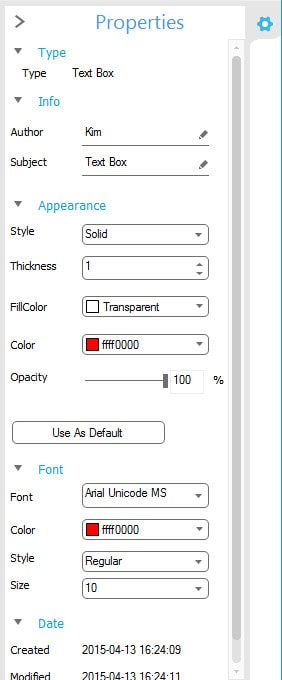
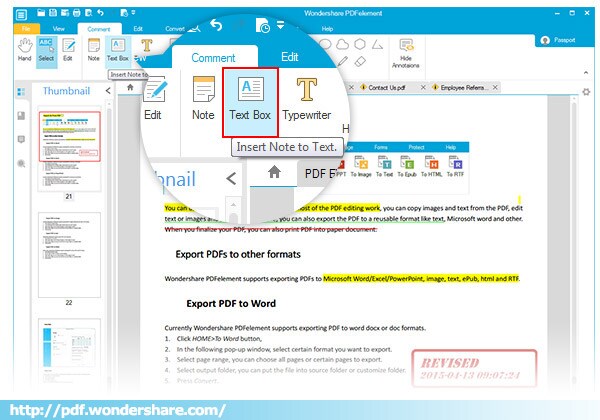







 Create PDFs
Create PDFs
 Convert PDFs
Convert PDFs
 Edit PDFs
Edit PDFs
 Annotate PDF
Annotate PDF
 PDF Forms
PDF Forms
 PDF Security
PDF Security
 Export PDFs
Export PDFs
 About PDFelement
About PDFelement