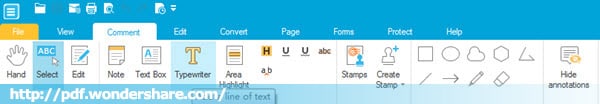
Wondershare PDFelement supports adding a line of text by using the function of Typewriter.
Let's see a detailed guide to add a line of text as follows:
- 1. Click the Typewriter button under the Comment menu.
- 2. Click anywhere on the PDF page you would like to add the text. An input box would prompt you to enter text in it.
- 3. To change the font color, right-click the inserted text and select Properties to activate a Properties alteration sidebar on the right. You can adjust the font, font color, style and size in Appearance.







 Create PDFs
Create PDFs
 Convert PDFs
Convert PDFs
 Edit PDFs
Edit PDFs
 Annotate PDF
Annotate PDF
 PDF Forms
PDF Forms
 PDF Security
PDF Security
 Export PDFs
Export PDFs
 About PDFelement
About PDFelement