Wondershare PDFelement supports drawing markups to PDF file. All supported markups: rectangle, oval, cloud, polygon, connected line, line, arrow, pencil and pencil eraser.
To add drawing markups, please follow the steps below:
- 1. Go to the Comment tab.
- 2. Click the markup icon you want to add, say a Rectangle icon.
- 3. Click anywhere you want to place the markup.
- 4. To change the markup's appearance, right-click it and choose the Properties option. You can alter the thickness, color and more as you like.
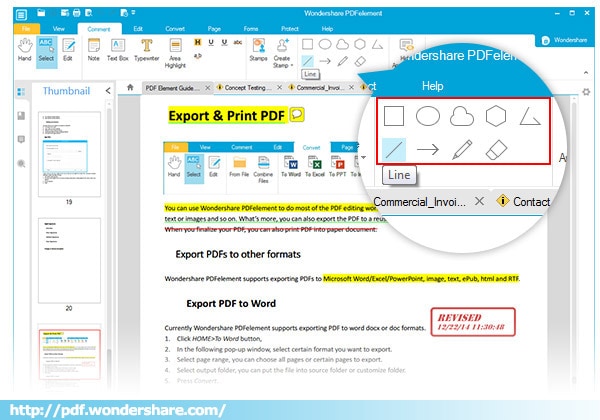







 Create PDFs
Create PDFs
 Convert PDFs
Convert PDFs
 Edit PDFs
Edit PDFs
 Annotate PDF
Annotate PDF
 PDF Forms
PDF Forms
 PDF Security
PDF Security
 Export PDFs
Export PDFs
 About PDFelement
About PDFelement