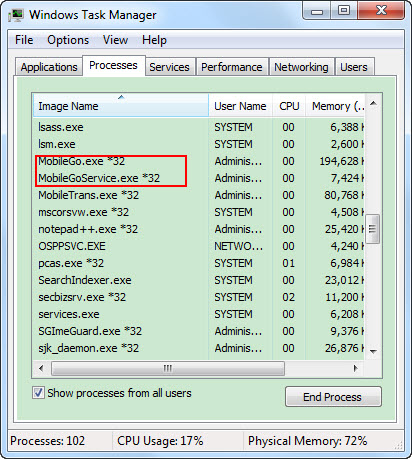The part below tells you how to download, installl, update, uninstall Wopndershare MobileGo step by step.
Run Wondershare MobileGo downloader to install MobileGo software on your computer.
Step 1. Go to the upper right corner and click ![]() to bring up Wondershare Passport window.
to bring up Wondershare Passport window.
Step 2. Click Sign Up to get a Wondershare Passport. If you have already has one, just sign into it.
Note: Only when you sign into Wondershare Passport can you use MobileGo software. Additionally, you can use your account of Facebook, Twitter or Google Plus and YouTube to sign into wondershare Passport.
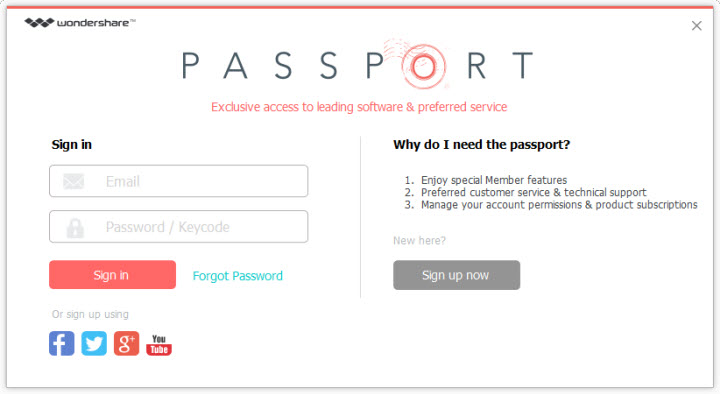
Wondershare often offers new version for MobileGo software to add some new features or fix some bugs. You can check and update MobileGo software to get the best use.
2 Ways to update:
Way 1. Run MobileGo software on the computer. When a new version is available, a pop-up window comes out, asking you whether to update now or not.
Way 2. Go to the upper right corner and click ![]() . In the pull-down menu, click Check for New Version. In the pop-up window, click Update Now to Update to the latest MobileGo.
. In the pull-down menu, click Check for New Version. In the pop-up window, click Update Now to Update to the latest MobileGo.
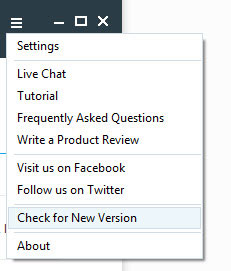
Step 1. Click Start > Control Panel on your computer.
Step 2. Go to the Program tab and click Uninstall a program.
Step 3. All installed program are right there. Find MobileGo and right click it. In the pull-down menu, click Uninstall.
Step 4. Follow the on-screen instruments to uninstall MobileGo from your computer.
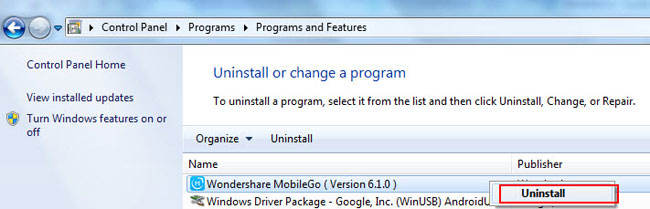
Note: Fail to uninstall MobileGo? Go to the Windows Task Manager to end MobileGo.exe and MobileGo Service.exe. Then, follow the 4 steps above to uninstall MobileGo.